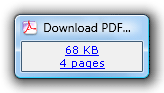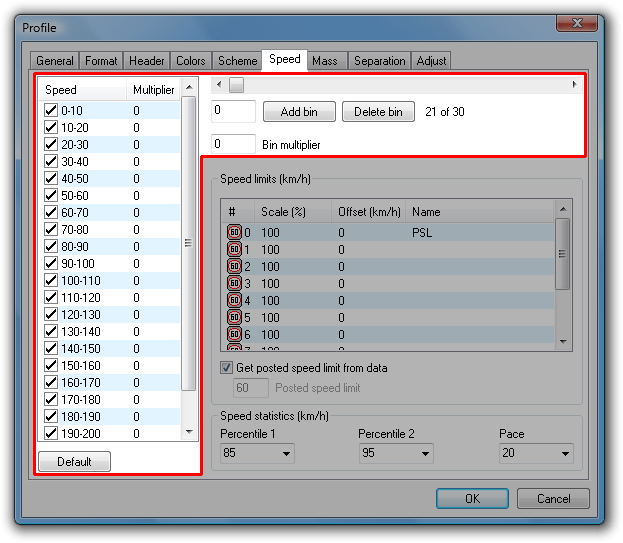Speed bins in MCReport are completely flexible. Given the raw data in MetroCount datasets, vehicles are binned during analysis, per the speed bins set in a report's Profile. A maximum of 30 speed bins can be set, and each can be enabled and disabled as required.
Speed bin settings are located in the Speed page of the Advanced Profile options. The speed units (km/h or mph) are per the option in the General page. Speed bins are defined in the list on the left, with the check-boxes used to determine which bins will appear in reports. Vehicles falling in hidden bins are still included in statistical calculations.
The list of speed bins is contiguous. Each speed bin includes its lower bound, but not its upper bound. For example, the bin 50-60 includes all vehicles travelling 50 and above, but less than 60.
Speed bins are added by using the slider bar at the top. Moving the slider to the desired value and clicking the Add bin button will split the bin that contains that value, creating two new bins. For example, given the bin 10-20, adding a bin at 15 will result in the bins 10-15 and 15-20.
Selecting a bin and clicking the Delete bin button will remove the bin, and join the upper bound of the preceding bin to the lower bound of the following bin. For example, given the bins 10-20,20-30 and 30-40, deleting 20-30 will leave 10-30 and 30-40.
The Default button at the bottom will return the speed bins to a typical set of values.
Each speed bin has a user-defined weighting value called a Multiplier. Multiplying the total vehicles in each speed bin by the bin's multiplier, and summing the results gives a value called the Speed Rating. This value can be used for comparing sites, such as by the severity of speeding.
Changing a bin's multiplier is simply a matter of selecting the bin, and entering a number in the Bin multiplier box. The bin's multiplier will automatically update.