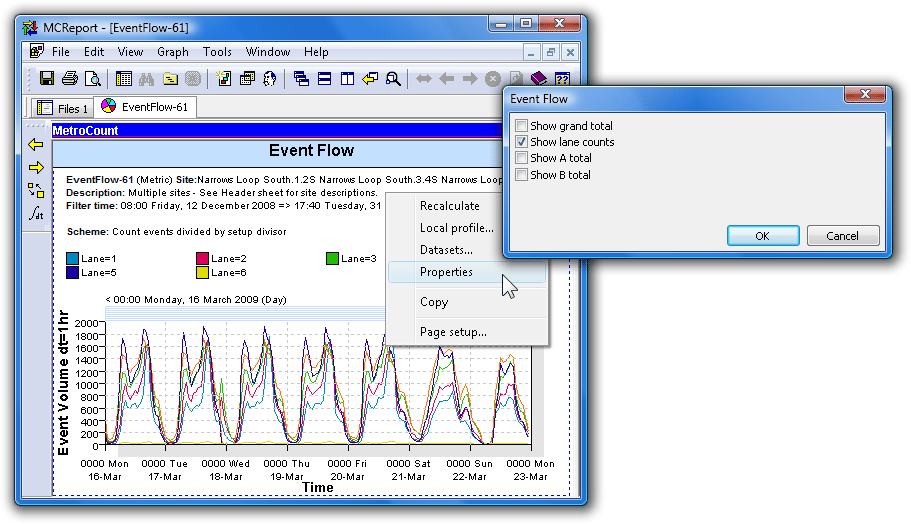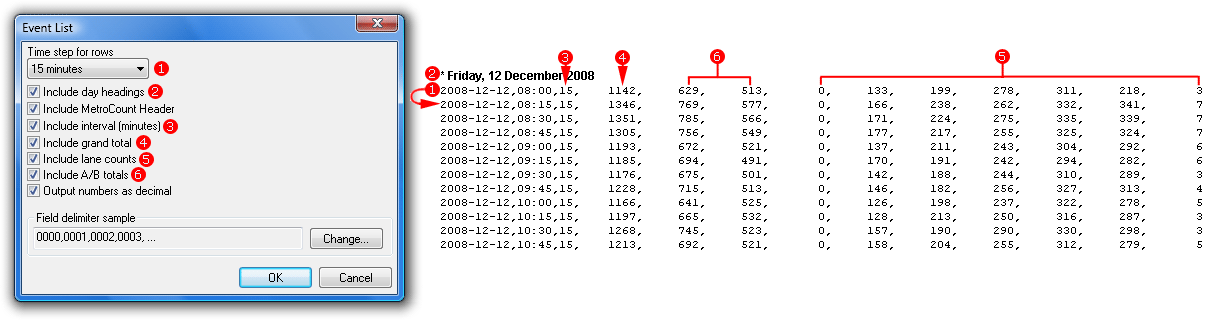MCReport's Event Count reports are divided into Tables, Charts and Special formats. The Weekly Event Counts, Event Counts and Event Flow reports are similar to their corresponding classification reports. The Special reports emulate several "standard" report formats.
Note that the Event Flow report can show multiple traces the grand total of events, as well as individual lanes counts and the A and B totals. To change the included totals, right-click the report, select Properties.
The Event List report is a tabular format that bins events, and is useful for exporting event data. The report includes a row for each bin or time step, which can range from five minutes to 24 hours.
The Include day headings option breaks the time steps into 24-hour blocks by inserting the date. The Include column for interval option displays the time step length in minutes.
Columns for the event count grand total, individual lane counts, and A and B totals can be optionally included.
The Event List report also has optional field delimiters, which can be set by clicking the Change button. The default is to separate columns with a comma.
The Event List formatting options are displayed at the end of the Report Wizard. These options can be accessed at any time by right-clicking on the Event List report, and selecting Properties.