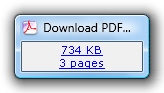MTE provides two programs for collecting data with MetroCount Roadside Units (RSUs):
- MTExec for desktop and laptop PCs (English).
- MCSetLite PC for desktop and laptop PCs (multilanguage).
MTExec provides complete support for all MetroCount RSUs, including RSU setup and unload, Site List management, RSU configuration and diagnostic tools. MCSetLite PC provides all of the required functionality for RSU control and data checking, with a multilingual user interface.
This chapter covers the fundamentals of gathering data using MTExec, including:
- understanding RSU modes of operation and behaviour,
- configuring MTExec,
- connecting to a RSU,
- checking RSU status,
- setting up a RSU,
- viewing real-time sensor hits to check setup and installation, and
- unloading data.
Experimenting with the user interface and features in the office is recommended. This gives an opportunity to become familiar with RSU behaviour, and make field setup a smoother process.
A comprehensive discussion of issues including site selection, sensor installation and information can be found in the corresponding Roadside Unit Operator Guides.