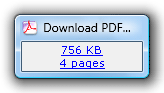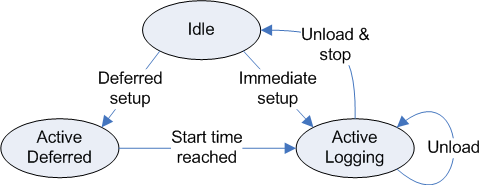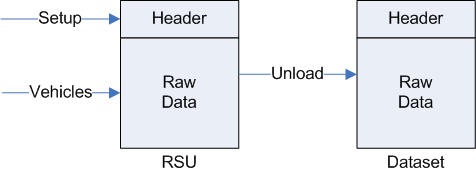All MetroCount Roadside Units are designed to make the process of data collection as simple, and as reliable as possible. The primary mode of operation is to store time-stamped sensor hits, forming a hit stream of raw data. This approach to data collection maximizes the analysis potential and results in data unconstrained by units of measurement, classification schemes, or by binning counts. There is no need to decide, and in many cases compromise, the information required before a survey.
Most importantly, the data is auditable. Using a variety of simple software tools and techniques, data quality can be verified, and maintained.
MetroCount RSUs are controlled via a standard RS-232 serial communications port, using MCSetLite or MCSetup. The ideal scenario is to invest in a mobile PC for use in the field. This provides the advantage of software tools to ensure correct RSU operation on-site, and to verify basic data quality.
A mobile PC is not a requirement. RSUs can be successfully setup using an office PC, and the start time deferred to a time after the RSU has been placed in the field.
The following diagram shows the three operating states of a RSU.
The Idle state is the RSU's low-power, standby state. In this state, the RSU does not log any data and simply retains any existing data in memory. This results in very low battery consumption.
A survey is begun by performing a Setup operation. This is a simple process of specifying the sensor configuration and a number of site description parameters. The RSU may be set to start immediately, or deferred for up to 10 days. Once the start time is reached, the RSU enters its Active Logging state.
In its Active Logging state, the RSU time-stamps sensor hits. It also performs a number of maintenance tasks, such as checking battery voltages and monitoring memory usage.
The RSU does not require a stop time or logging duration. It simply continues to time-stamp sensor hits until an Unload operation is performed (with the option to stop the RSU), or its memory capacity is filled. Once the RSU is stopped, it returns to its Idle state.
Data is retained in the RSU's memory until the next setup operation is performed. Thus the data may be unloaded again if required.
During a survey, data may be retrieved from the RSU, without interrupting the survey, by performing an Unload operation without the stop option. This allows a mid-survey data quality check to be performed.
All the survey parameters provided at setup, along with the current status of a RSU, are collectively stored in the RSU's Header. When checking a RSU's status, it is the unit's header that is retrieved.
When an Unload operation is performed, a Dataset is created, which contains the RSU's current header information, followed by the raw data. Datasets are then analysed by MTE's analysis component - MCReport.