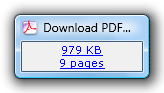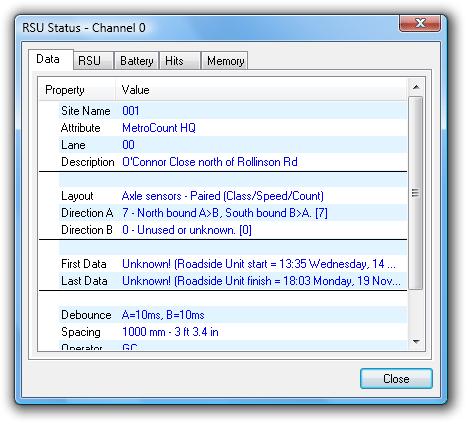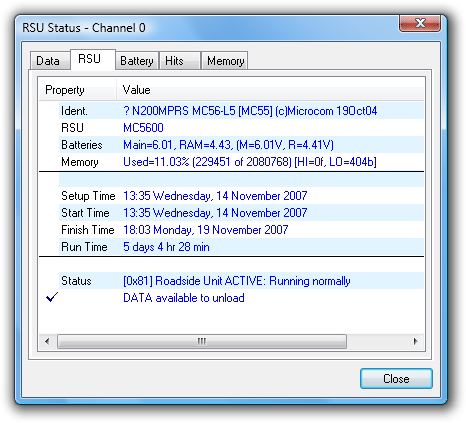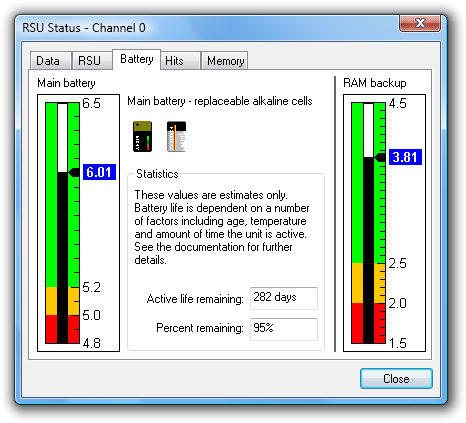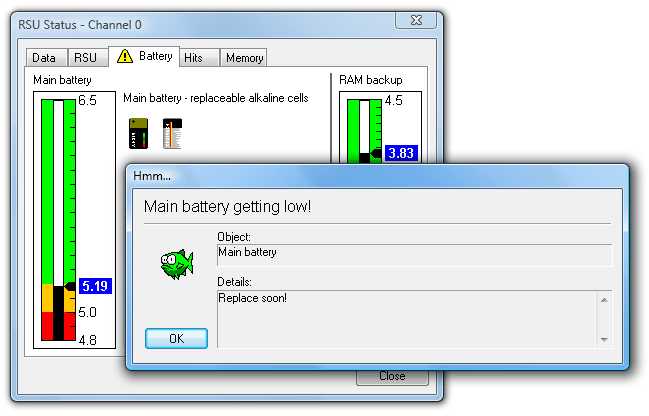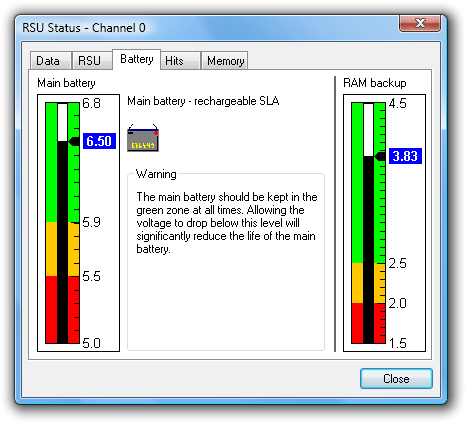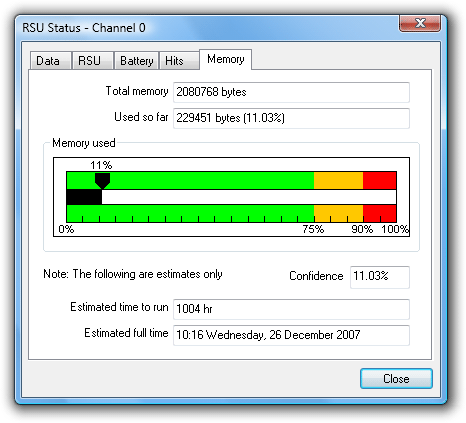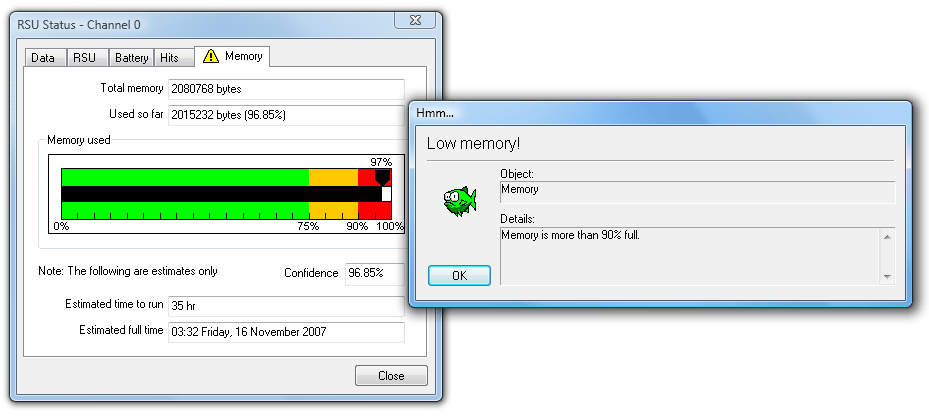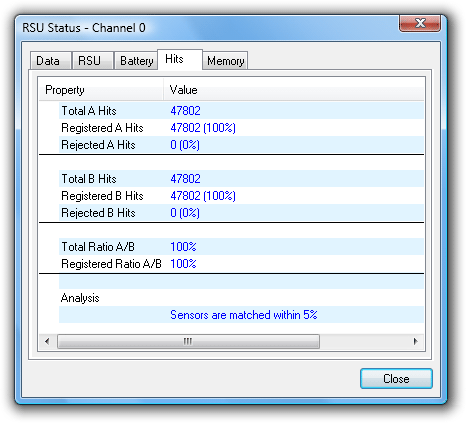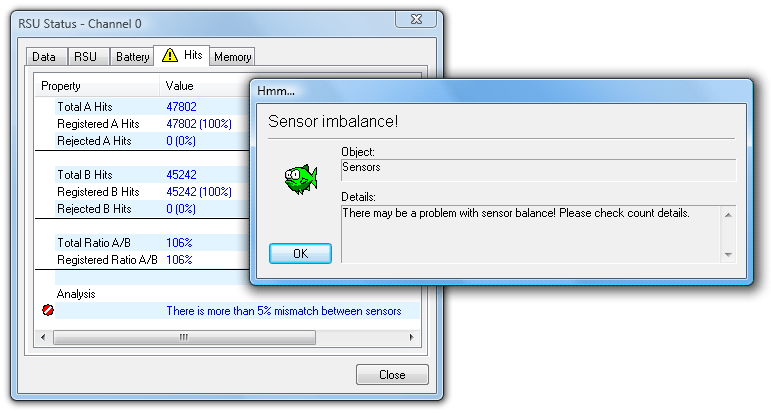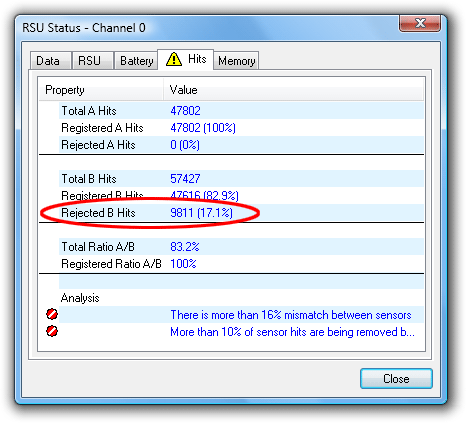Clicking the RSU Status button on the main toolbar displays a snapshot of a RSU's current status, grouped into separate pages. It is advisable to do a status check regularly:
- Before setup - to check remaining battery life.
- After setup - to check the setup was successful, and the RSU is active.
- During a survey - to monitor axle statistics and memory usage.
If a potential problem exists in any of the status pages, the relevant page will be automatically displayed, along with a warning message describing the problem.
![[Note]](MTEHelp/images/note.png)
|
Note |
|---|---|
|
Use the left and right arrow keys to step through the RSU Status pages. |
|
The Data page displays the survey parameters of the data currently in memory, as specified when the RSU was setup.
The RSU page displays information about the RSU's hardware, and the Status list at the bottom shows the RSU's current state of activity. It also lists recent events that may impact the data currently in memory, or the RSU's condition.
| Text | Description |
|---|---|
| Roadside Unit not ACTIVE | The RSU is in its idle state. |
| Roadside Unit ACTIVE: Waiting for start time | The RSU has been setup with a deferred start time. When the start time is reached the RSU will switch to its active state. |
| Roadside Unit ACTIVE: Running normally | The RSU is in its active state, logging data. |
| DATA available to unload | The RSU contains data that has not been unloaded. This will remain until the RSU is stopped. |
| Memory FULL | The RSU has filled to capacity, and will have stopped logging data. |
| Main battery ran down | The RSU will switch to its idle state if the main battery drops below a certain level. This ensures that there is always sufficient power to communicate, barring battery failure. This message indicates the RSU may have stopped logging sooner than expected. |
| Roadside Unit POWER was interrupted | Power was interrupted while the RSU was active. If power is interrupted the RSU will stop logging data. |
| Dropped to IDLE (No hits) | The RSU stopped logging because no hits were detected for seven days. |
For RSUs with a non-rechargeable battery pack, the RSU Status gives an estimated number of days of continuous use, until the pack will need to be replaced. This estimate is based on the typical discharge curve for a battery pack supplied by MetroCount.
When the battery voltage enters the yellow region of the graph, a reminder to replace the pack will be issued. Once in the red region, the battery should be replaced before any further use.
Even if the voltage is in the red region, the battery pack still has sufficient power for the RSU to communicate, unload any data, and retain data almost indefinitely. The RSU will automatically shutdown below the red region to ensure communication will still be possible.
Some RSUs have a separate RAM backup battery to retain the RSU's memory while the main battery is changed. This is automatically charged from the main battery.
To ensure optimal capacity and service life, RSUs with rechargeable main batteries should have their battery voltage kept in the green region at all times. Actual days of use between charging will vary depending on the age of the battery.
Running the main battery down to the red zone may result in irreversible damage to the battery, and it will probably need to be replaced.
RSUs dedicate their entire memory to the current survey, and data must be unloaded onto a PC before the next setup. The RSU's Operator Guide lists an approximate hit capacity for each RSU memory size. Obviously the higher the traffic volume at a site, the shorter the survey that can be conducted. Once full, a RSU will stop logging data, and return to its idle state.
A RSU's status reports the percentage of capacity used so far, and an approximate time remaining until full. This is simply extrapolated from the amount of data logged and the Run Time (time elapsed since the RSU was setup).
When checking a RSU's status, warning messages will be issued if the unit is more than 90% full.
The Sensor or Hit statistics can be used as a rough guide to the quality of raw data logged by a RSU.
| Parameter | Description |
|---|---|
| Totals | The sensor Total counts are the total number of hits detected by each sensor. Registered represents the actual number of hits stored in memory. |
| Ratios | Ratios between the number of hits on each sensor. |
| Analysis | Conclusions and warnings related to the sensor totals and ratios. Warnings will only be issued if there is at least 200 axle hits on both sensors. |
When using a Classifier Sensor Layout, a 100% match between A and B sensor hits is ideal. In reality, there will be a slight difference due to extra or missed hits.
A variation in total counts of more than 5% will give a Sensor Imbalance warning, highlighting a potential sensor problem at some point during the survey. The best way to examine if a problem with data quality exists is to unload the data and examine a plot of sensor hits, to determine where the mismatch occurred. For example, if a sensor problem started late in a survey, and there is sufficient usable data at the start, then the mismatch is not an issue.
A Sensor Imbalance warning may also be triggered if more than 10% of the total hits are being removed by the debounce filter. For example, this can be caused by an incorrectly installed sensor, or vehicles traversing the sensors at an angle, giving multiple, closely-spaced hits. Again, it is simply a warning that there is something unusual about the data.