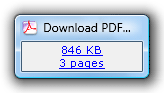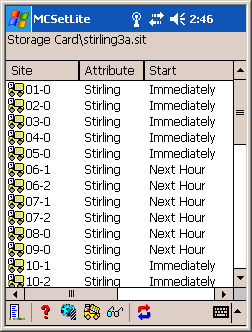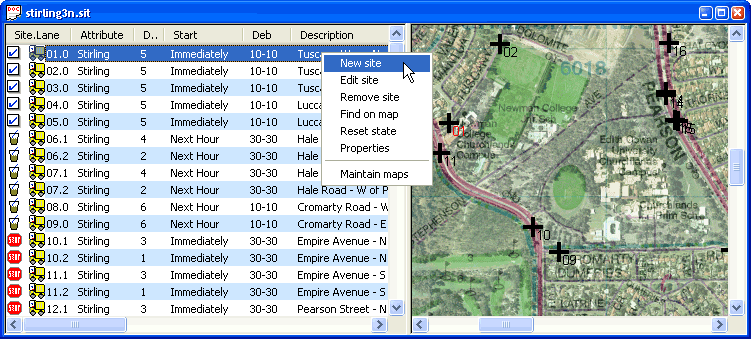Site Lists provide an excellent means of managing the process of collecting data. Using the familiar RSU setup dialog box, site setup information can be compiled into associated lists. Field setup then only requires connection to a RSU and selection of a site from a Site List. This removes the need for any manual entry in the field, greatly improving efficiency and accuracy of setup, especially with Pocket PCs.
Site Lists are created using MCSetup, and can be used in either MCSetLite or MCSetup. Site Lists are stored in a simple comma-delimited text file, so they can also be created and edited using a spreadsheet program.
MCSetup supports a few advanced Site List features not supported by MCSetLite, including:
-
Maps based on bitmap images, with support for common compressed bitmap images.
-
Checklist feature for tracking sites that have been setup, and unloaded.
-
Site List usage enforcement, to force RSUs to be setup from a Site List.
![[Note]](MTEHelp/images/note.png)
|
Note |
|---|---|
|
A Site List window in MCSetup is split into two panes, called the List pane and the Map pane. Most Site List operations are performed by right-clicking in one of the panes. Each pane has a different menu. |
|