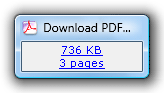The Checklist feature provides a basic means of tracking the setup and data collection of a group of sites in MCSetup. An icon next to each site indicates the current state of the site. Initially, the Checklist icon will be blank. MCSetup will automatically change this icon when a site is setup, and then when the site has been unloaded, and ultimately stopped.
| Icon | Description |
|---|---|
|
|
Site has been setup. (Survey started) |
|
|
Site has been unloaded, but not stopped. (Mid-survey inspection) |
|
|
Site has been unloaded and stopped. (Survey complete) |
Checklist Icons
![[Procedure]](MTEHelp/images/procedure.png)
|
To reset the Checklist icon for a group of sites |
|---|---|
|
|