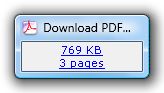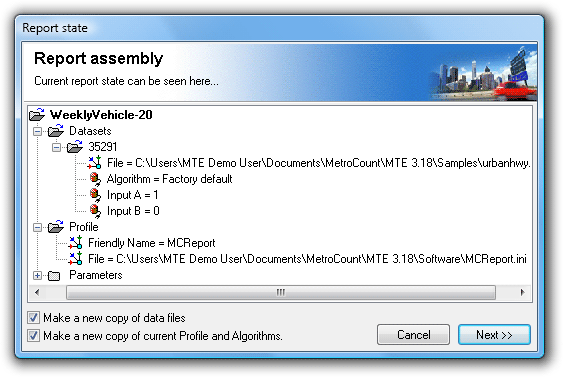Report Assemblies are a feature in MCReport for automatically regenerating an active report. Saving a report as an assembly creates a file with references to everything required to regenerate the report, including:
- The tagged datasets.
- The Local Profile.
- Algorithm settings.
- Custom List properties.
When an Assembly is loaded, the referenced datasets are loaded into the File Management List, and a new copy of the original report is generated - all without interacting with the Report Wizard.
Report Assemblies have a number of important uses:
- Saving the source files to recreate an exact report for future reference, rather than just the report output.
- Grouping source files together for copying to another user, so that they may generate the same report.
- As a starting point for regularly generated reports, whereby a group of datasets can be rapidly processed by swapping datasets via the right-click menu.
Assembly Load and Save functions can be found in MCReport's File menu. Selecting File » Save assembly will save the currently active report. MCReport initially defaults to the Assembly folder under MTE's working folder location.
Saving a report Assembly creates a text file with a .stx extension. By default, references to datasets, Profiles and other resources will have absolute paths. This means when loading an Assembly, it expects to find all files in their original location.
There are two options when saving an Assembly - to copy datasets, and other support files, to the same folder as the Assembly file. With these options checked, file references will have a relative path, and can therefore be copied around as a group, even to another PC.