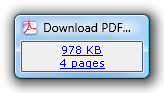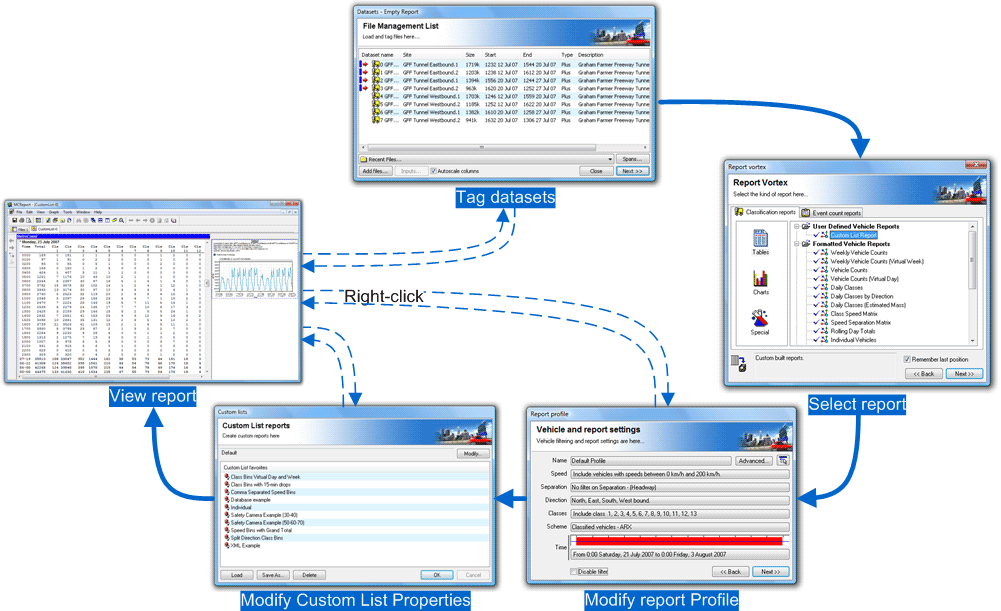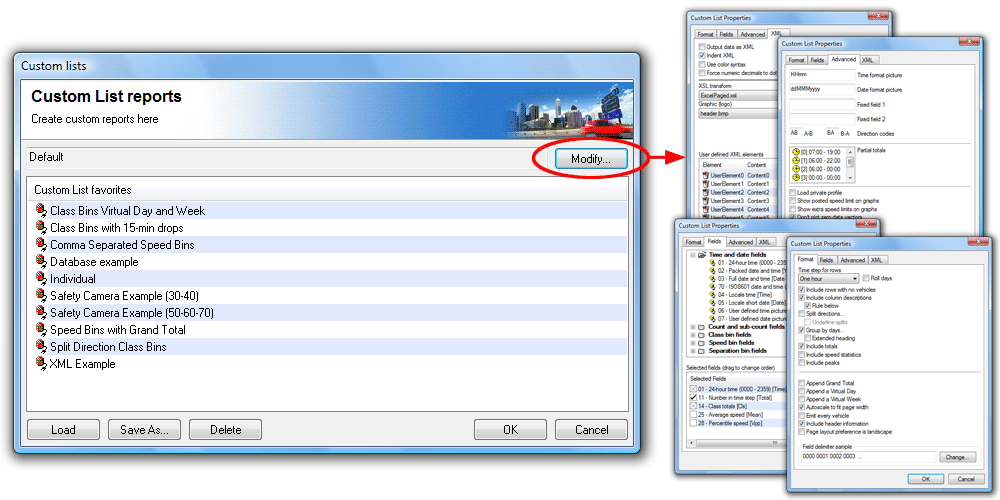The Custom List report is a Classification report, under Tables in the Report Vortex. The Custom List report's properties are displayed as an additional step to the Report Wizard, just before the report is generated.
A Custom List report's properties can be accessed at any time via the report's right-click menu, just like the report's Local Profile. Custom Lists can also be easily saved for future use.
The main Custom List dialog box is used for loading and saving Custom List formats, and for changing the current format.
To load an existing Custom List format, select an item from the Favorties list and click the Load button, or simply double-click. The Custom List name will change to indicate the format has been loaded. Several examples are provided.
The Save As button writes the current Custom List format to a file, whose name will then appear in the Favorites list. Custom List format files have a .xpt extension, and should be stored in the Profiles folder in MTE's Documents folder.
The Modify button at the top leads to another dialog box, with the Custom List properties broken into four areas:
-
Format - defines the layout of the report, specifically the rows and totals.
-
Fields - defines the included columns, and their order.
-
Advanced - miscellaneous options, including user-defined fields and totals.
-
XML - options for exporting data via XML.
Most of these options are covered in subsequent sections. Exporting data via XML is covered in its own chapter.
![[Note]](MTEHelp/images/note.png)
|
Note |
|---|---|
|
The word modified will be appended to the Custom List format name when any properties are changed. To remove this, simply save the format. |
|